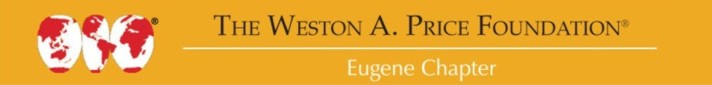Zoom is an app that makes it easy to hold online meetings. You do not need to sign into zoom to join a meeting. You can use Mac or PC computers, Apple or Android phones or tablets. For best results your device should have a microphone and camera.
Zoom Meetings:
You can either download & run Zoom, or if you cannot download or run the application, you can join from your browser:
Virtual Potluck & Butter Demo Join link: https://us04web.zoom.us/j/545919923
Meeting ID: 545 919 923
Organ Meat Demo Join link: https://us04web.zoom.us/j/768513540
Meeting ID: 768 513 540
Culturing Dairy DVD Join link: https://us04web.zoom.us/j/499445303
Meeting ID: 499 445 303
Zoom Test Meeting Join link: https://us04web.zoom.us/j/3703319121
Meeting ID: 370 331 9121
Instructions on using Zoom:
- Joining a Zoom Meeting: https://support.zoom.us/hc/en-us/articles/201362193
- Video Tutorials for using Zoom (most only 1 minute long): https://support.zoom.us/hc/en-us/articles/206618765-Zoom-Video-Tutorials
Camera & Microphone:
If your computer doesn’t have a camera or microphone, you can add an inexpensive webcam:
Webcams under $25: https://www.amazon.com/s?k=webcam&i=computers&rh=n%3A172511%2Cp_36%3A1253503011&dc&qid=1585361764&rnid=386442011&ref=sr_nr_p_36_1